


Exploring Metaverse using: Spatial.io
Imagine how it will feel if you will be able to attend any virtual event by creating various different digital “avatars”?
Metaverse is the key to this opportunity. In simple words, the metaverse can be defined as the 3-D network of the virtual world which focuses on social connection using augmented reality (AR) and virtual reality (VR).
In this blog we will be exploring Spatial that will help us to create our own “avatar” and our own personal virtual space.
Spatial.io is dedicated to helping creators and brands build their own spaces in the metaverse to share culture together. Spatial empower their users to leverage their beautiful spaces to share eye popping content, build a tight knit community, and drive meaningful sales of their creative works and products. Spatial also empower our users to create beautiful and functional 3D spaces that they can mint as NFTs and sell/rent to others looking to host mind blowing experiences.
let’s see how to utilize Spatial :
Visit the following website Spatial.io
Spatial — Metaverse Spaces That Bring Us Together
Experience virtual NFT art exhibitions, meetups, and live events together with lifelike avatars. Customize beautiful 3D…
spatial.io
2. Then the following window will appear. Login as per your choice.
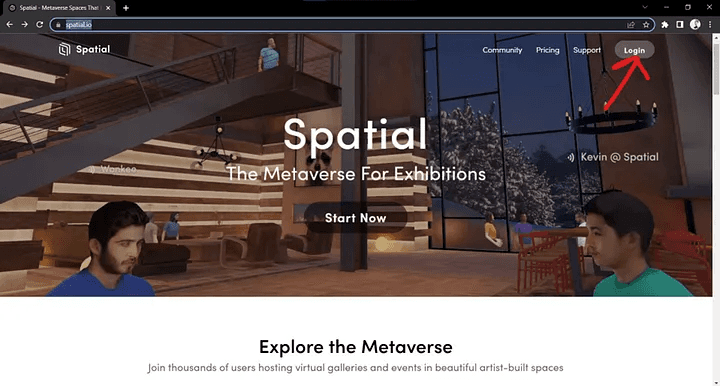
3. After this a 3-D avatar will be generated by uploading your profile picture leading to the below window .
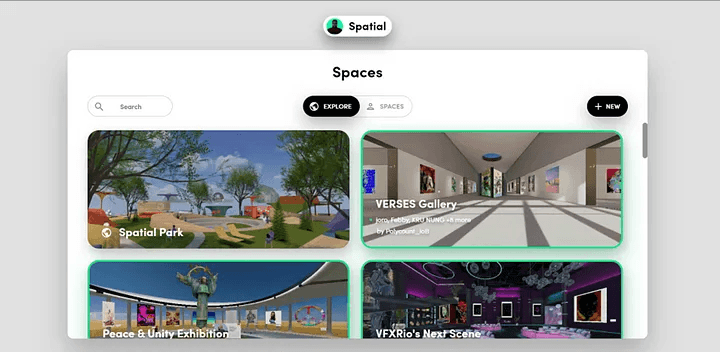
4. Click upon the new option to the right and then select the space according to your choice.
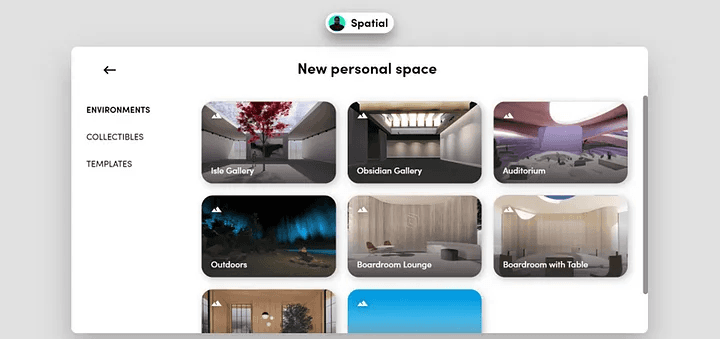
5. After selecting the personal space. The following window will appear.

6. You can also customize the personal space according your choice. Select the blue icon and the following window will appear.
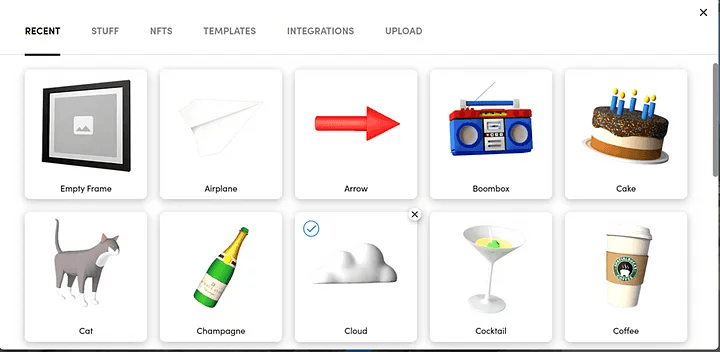
7. Just drag and drop the required the icons and it will look similar to the following the window.

8. Spatial also provide the feature where using explore tab you can see the spaces and avatars created by other users.
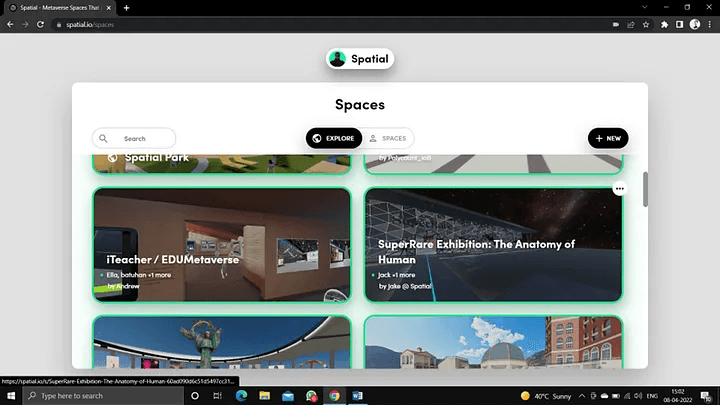
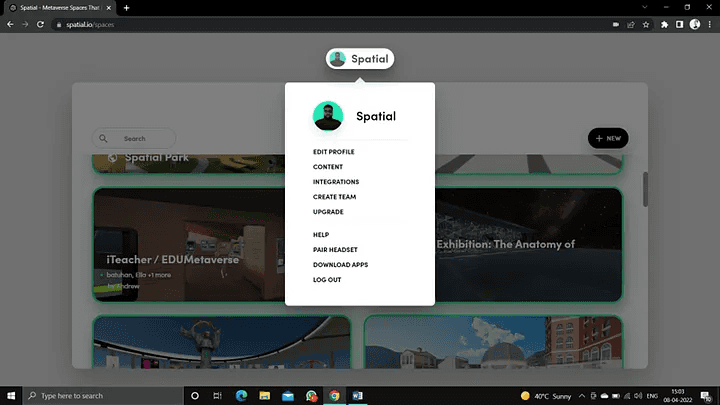
9. Other tasks like integrating microsoft office, Metamask Wallet and google drive can also be done here.
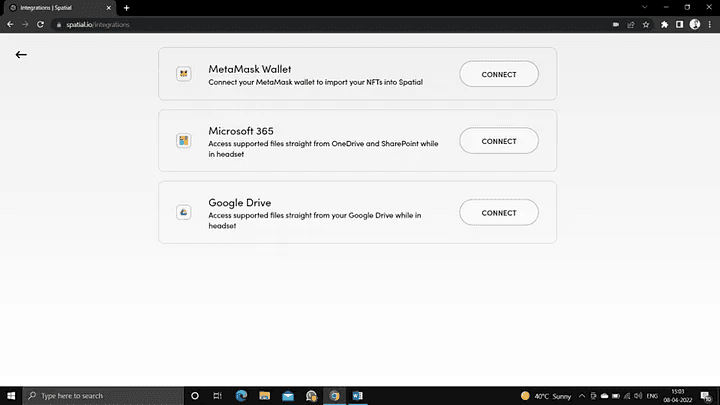
You can ask your friends to Join your workspace by sharing the invite link.
Great job done !! 👍👍
Welcome to your own virtual world !!
For any further Queries or anything related to Blockchain and Metaverse Development ,Coding you can DM me on Linkedin or instagram id=acanubhav94.
Special credits to my team members: Siddhid and Anshika
Imagine how it will feel if you will be able to attend any virtual event by creating various different digital “avatars”?
Metaverse is the key to this opportunity. In simple words, the metaverse can be defined as the 3-D network of the virtual world which focuses on social connection using augmented reality (AR) and virtual reality (VR).
In this blog we will be exploring Spatial that will help us to create our own “avatar” and our own personal virtual space.
Spatial.io is dedicated to helping creators and brands build their own spaces in the metaverse to share culture together. Spatial empower their users to leverage their beautiful spaces to share eye popping content, build a tight knit community, and drive meaningful sales of their creative works and products. Spatial also empower our users to create beautiful and functional 3D spaces that they can mint as NFTs and sell/rent to others looking to host mind blowing experiences.
let’s see how to utilize Spatial :
Visit the following website Spatial.io
Spatial — Metaverse Spaces That Bring Us Together
Experience virtual NFT art exhibitions, meetups, and live events together with lifelike avatars. Customize beautiful 3D…
spatial.io
2. Then the following window will appear. Login as per your choice.
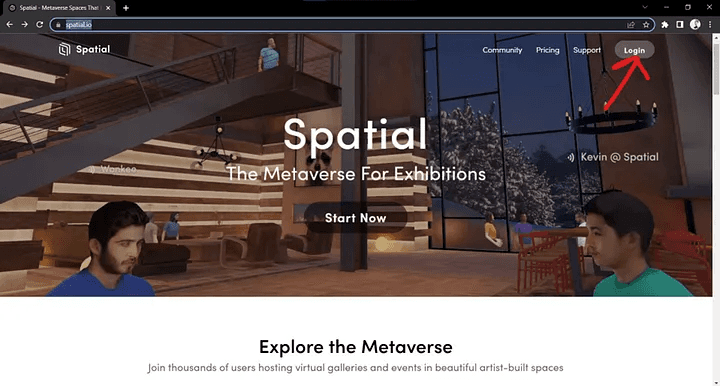
3. After this a 3-D avatar will be generated by uploading your profile picture leading to the below window .
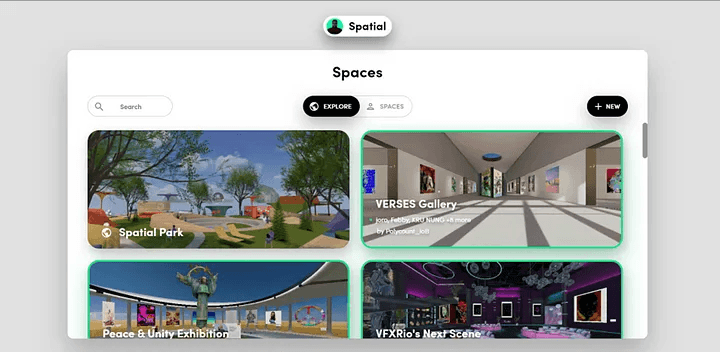
4. Click upon the new option to the right and then select the space according to your choice.
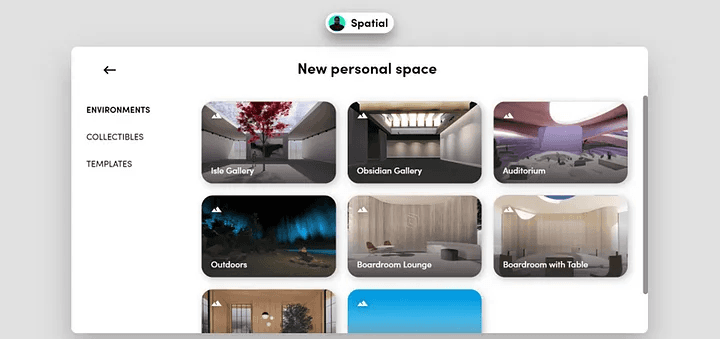
5. After selecting the personal space. The following window will appear.

6. You can also customize the personal space according your choice. Select the blue icon and the following window will appear.
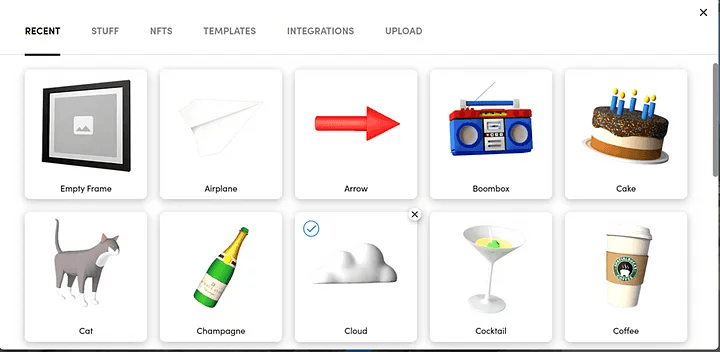
7. Just drag and drop the required the icons and it will look similar to the following the window.

8. Spatial also provide the feature where using explore tab you can see the spaces and avatars created by other users.
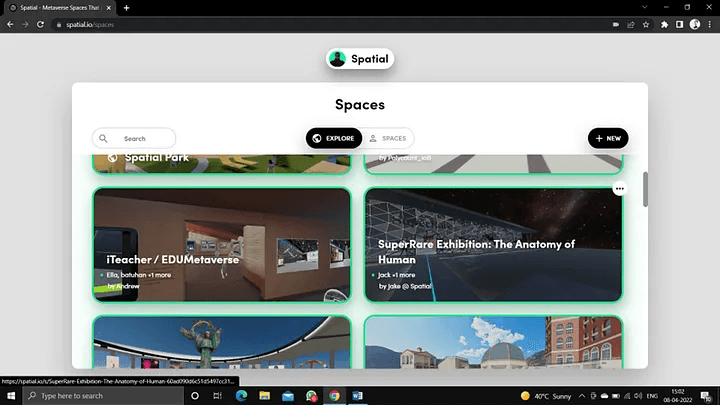
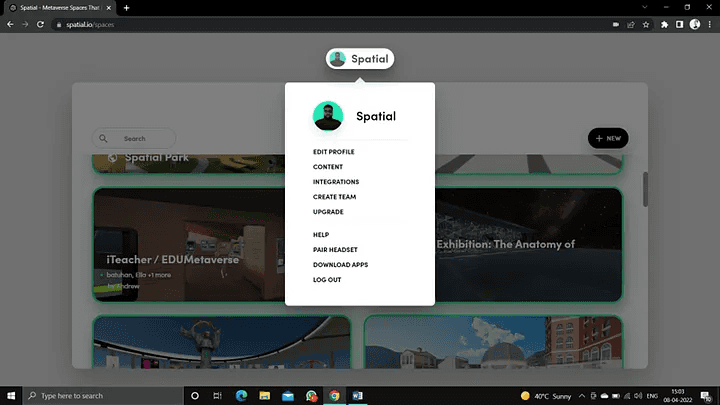
9. Other tasks like integrating microsoft office, Metamask Wallet and google drive can also be done here.
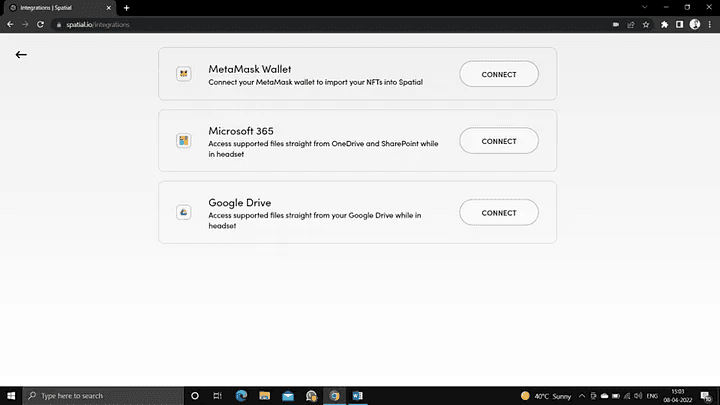
You can ask your friends to Join your workspace by sharing the invite link.
Great job done !! 👍👍
Welcome to your own virtual world !!
For any further Queries or anything related to Blockchain and Metaverse Development ,Coding you can DM me on Linkedin or instagram id=acanubhav94.
Special credits to my team members: Siddhid and Anshika
Imagine how it will feel if you will be able to attend any virtual event by creating various different digital “avatars”?
Metaverse is the key to this opportunity. In simple words, the metaverse can be defined as the 3-D network of the virtual world which focuses on social connection using augmented reality (AR) and virtual reality (VR).
In this blog we will be exploring Spatial that will help us to create our own “avatar” and our own personal virtual space.
Spatial.io is dedicated to helping creators and brands build their own spaces in the metaverse to share culture together. Spatial empower their users to leverage their beautiful spaces to share eye popping content, build a tight knit community, and drive meaningful sales of their creative works and products. Spatial also empower our users to create beautiful and functional 3D spaces that they can mint as NFTs and sell/rent to others looking to host mind blowing experiences.
let’s see how to utilize Spatial :
Visit the following website Spatial.io
Spatial — Metaverse Spaces That Bring Us Together
Experience virtual NFT art exhibitions, meetups, and live events together with lifelike avatars. Customize beautiful 3D…
spatial.io
2. Then the following window will appear. Login as per your choice.
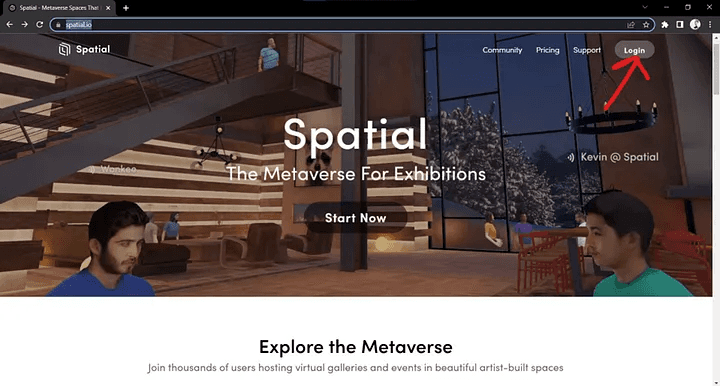
3. After this a 3-D avatar will be generated by uploading your profile picture leading to the below window .
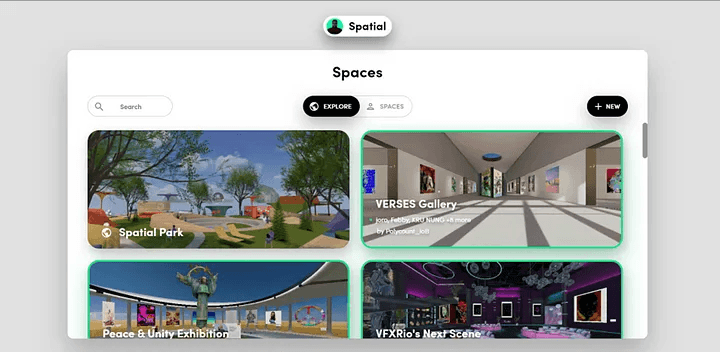
4. Click upon the new option to the right and then select the space according to your choice.
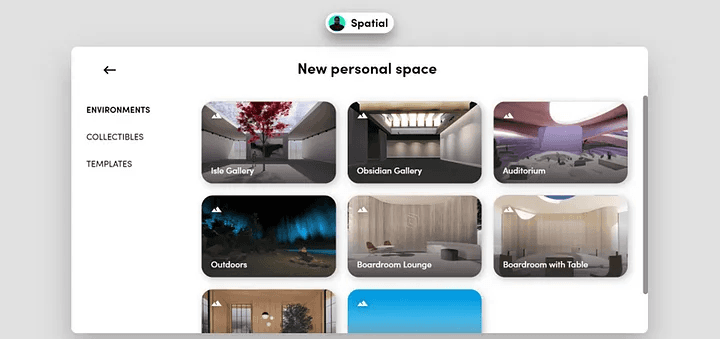
5. After selecting the personal space. The following window will appear.

6. You can also customize the personal space according your choice. Select the blue icon and the following window will appear.
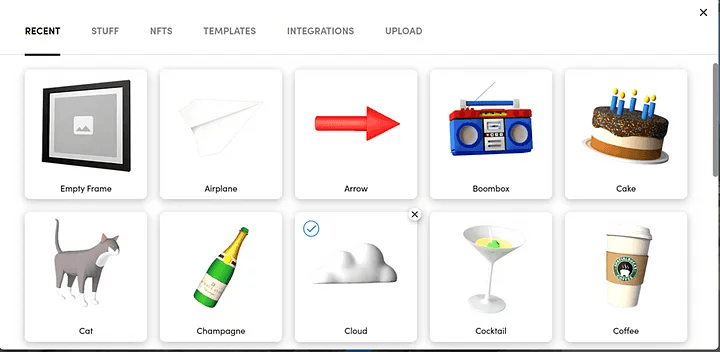
7. Just drag and drop the required the icons and it will look similar to the following the window.

8. Spatial also provide the feature where using explore tab you can see the spaces and avatars created by other users.
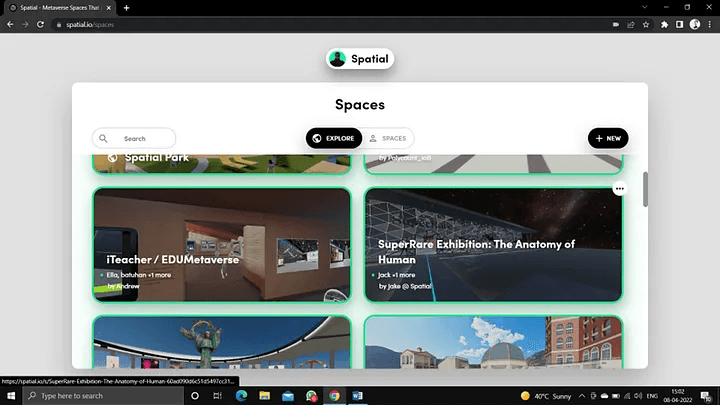
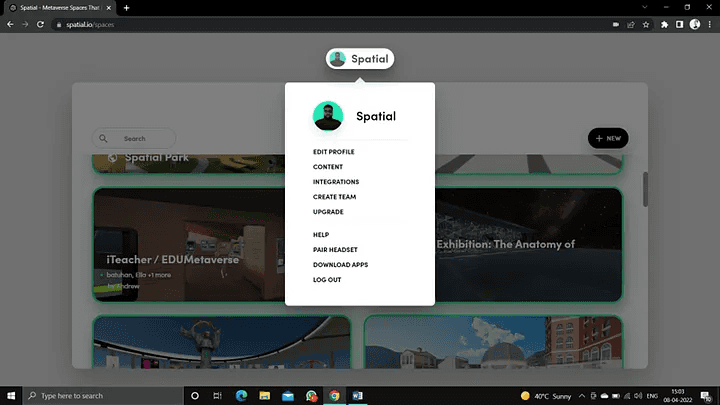
9. Other tasks like integrating microsoft office, Metamask Wallet and google drive can also be done here.
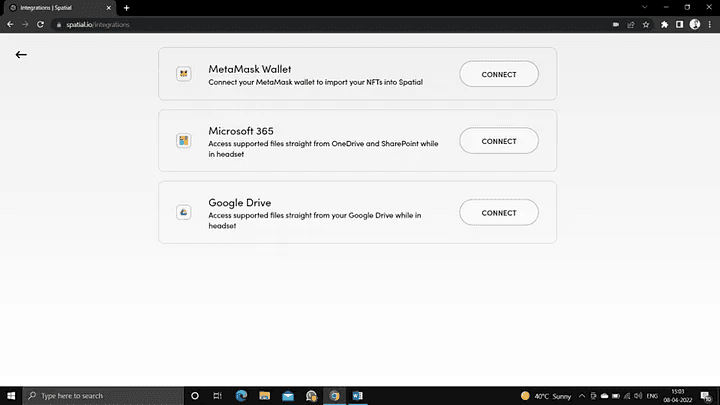
You can ask your friends to Join your workspace by sharing the invite link.
Great job done !! 👍👍
Welcome to your own virtual world !!
For any further Queries or anything related to Blockchain and Metaverse Development ,Coding you can DM me on Linkedin or instagram id=acanubhav94.
Special credits to my team members: Siddhid and Anshika