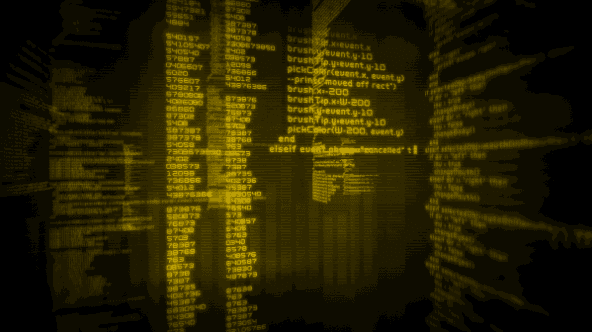
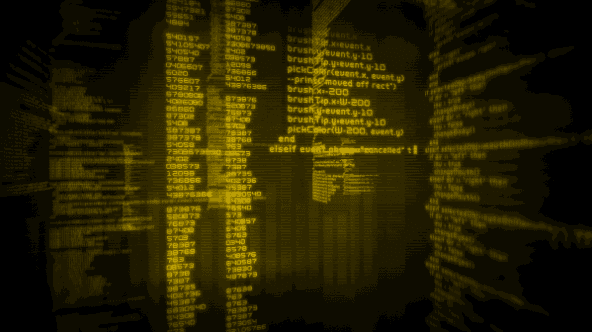
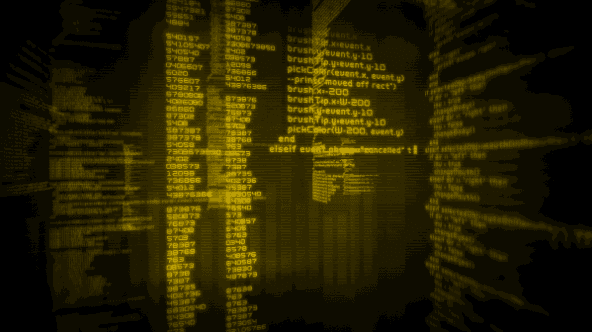
Using LiveGrep for Fast Searching of text across Terabytes of Data
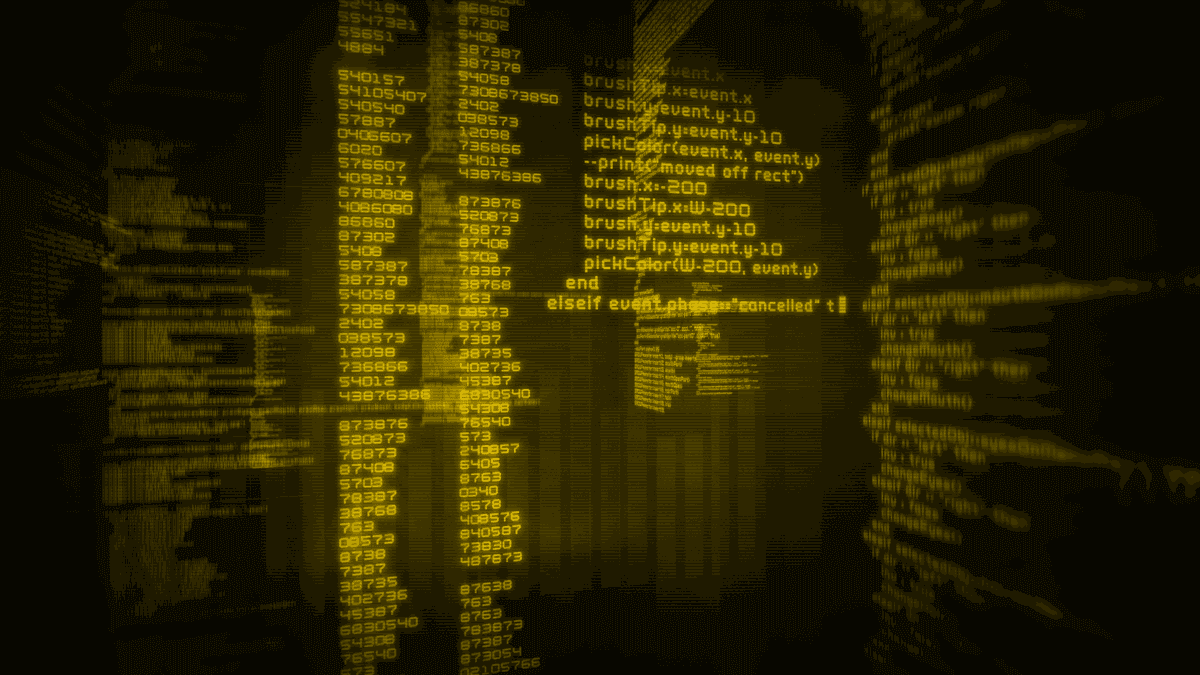
Contents:
1. Introduction
2. Working
3. Procedure
Working with massive amounts of data every day now entails a lot of searching, sorting, and analyzing data. As a result, there are numerous techniques for automating such tasks, but they are inefficient when dealing with massive amounts of data ( BIG DATA you can say). So we used another method to solve this problem - LIVEGREP
👉 Livegrep is a web-based regex search tool for large Github repositories. Essentially, Livegrep uses the indexing method, which makes searching for any word or character more efficient and simple.
Working of Livegrep:-
It uses the concept of suffix array.
When searching the suffix array, Livegrep will use a combination of strategies to narrow down the corpus matches. This includes range searches (for example, if your regex begins with [a-f]) and chained searches (for narrowing down a regular expression that has a common prefix).
Once the initial matches are found, it searches for items that truly match the query using the RE2 regex library (created by Russ Cox). The user is then presented with the results.
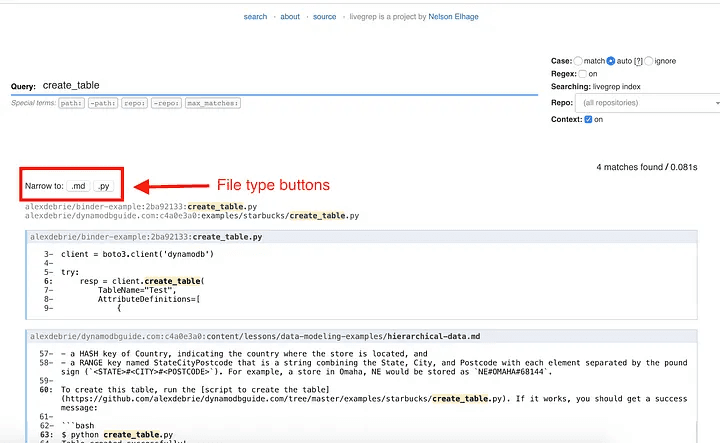
👉 This blog will teach you how to use/run Livegrep with Docker.
Follow the below steps:-
To begin, use the following command to connect to a local system/server(cloud)/Dockerhub and determine whether the container is running or not.
$ docker ps -a
2. In case the container is running, use the below commands:
$ docker stop container_id
3. Run the following commands to start Livegrep using docker:
$ docker run -v $(pwd):/data ghcr.io/livegrep/livegrep/indexer /livegrep/bin/livegrep-github-reindex -repo Heet-Doshi/ipcsection -http -dir /data
[Note: Here I have provided my personal GitHub repository]
docker network create ipc
[Note: you can provide any name to the network. Here I have used ipc]
$ docker run -d — rm -v $(pwd):/data — network ipc — name livegrep-backend ghcr.io/livegrep/livegrep/base /livegrep/bin/codesearch -load_index /data/livegrep.idx -grpc 0.0.0.0:9999
$ docker run -d — rm — network ipc — publish 0.0.0.0:8910:8910 ghcr.io/livegrep/livegrep/base /livegrep/bin/livegrep -docroot /livegrep/web -listen=0.0.0.0:8910 — connect livegrep-backend:9999
You can run the livegrep repository and search for any word or character by following the steps outlined above.
I hope this article was informative and provided you with the details you required. If you have any questions while reading the blog, message me on Instagram or LinkedIn.
Thank You…
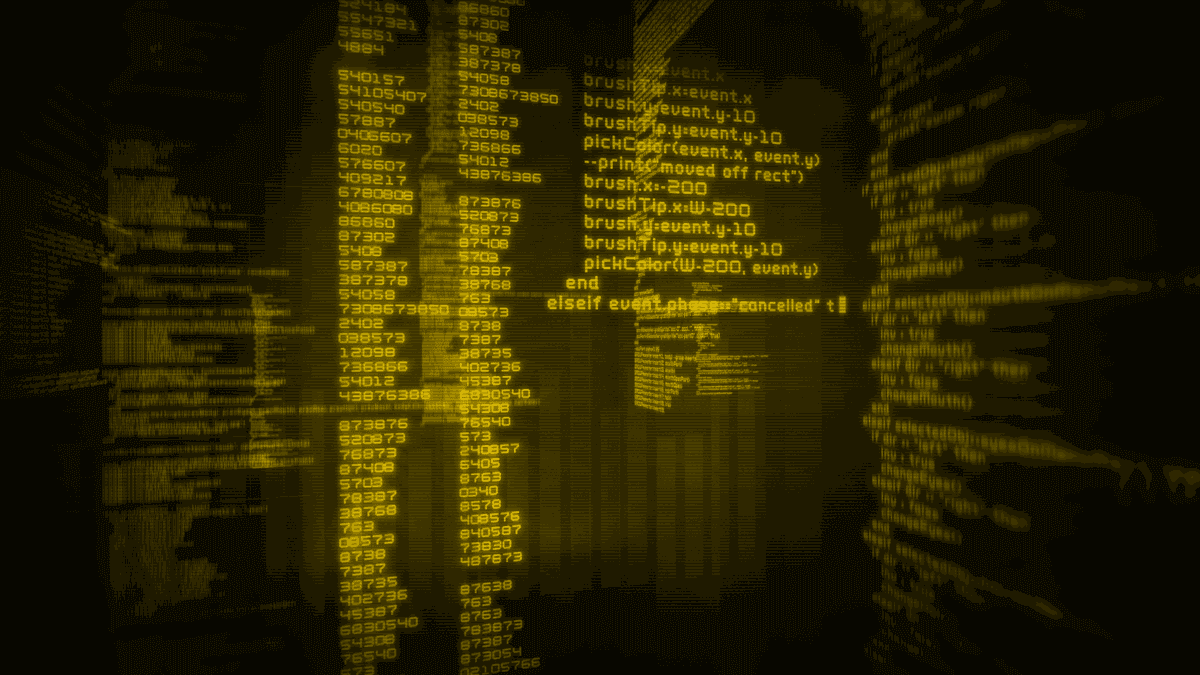
Contents:
1. Introduction
2. Working
3. Procedure
Working with massive amounts of data every day now entails a lot of searching, sorting, and analyzing data. As a result, there are numerous techniques for automating such tasks, but they are inefficient when dealing with massive amounts of data ( BIG DATA you can say). So we used another method to solve this problem - LIVEGREP
👉 Livegrep is a web-based regex search tool for large Github repositories. Essentially, Livegrep uses the indexing method, which makes searching for any word or character more efficient and simple.
Working of Livegrep:-
It uses the concept of suffix array.
When searching the suffix array, Livegrep will use a combination of strategies to narrow down the corpus matches. This includes range searches (for example, if your regex begins with [a-f]) and chained searches (for narrowing down a regular expression that has a common prefix).
Once the initial matches are found, it searches for items that truly match the query using the RE2 regex library (created by Russ Cox). The user is then presented with the results.
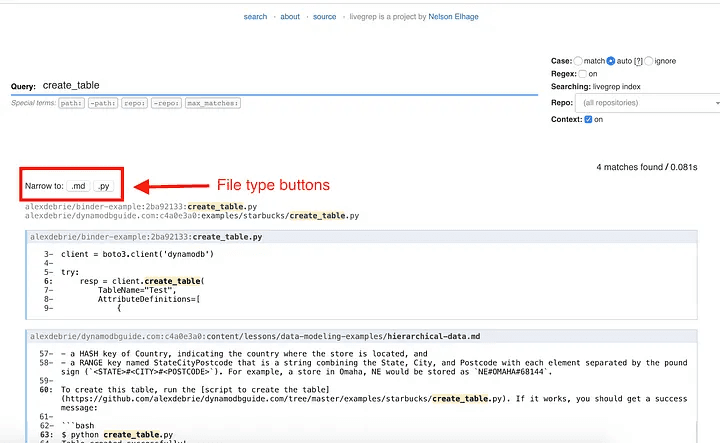
👉 This blog will teach you how to use/run Livegrep with Docker.
Follow the below steps:-
To begin, use the following command to connect to a local system/server(cloud)/Dockerhub and determine whether the container is running or not.
$ docker ps -a
2. In case the container is running, use the below commands:
$ docker stop container_id
3. Run the following commands to start Livegrep using docker:
$ docker run -v $(pwd):/data ghcr.io/livegrep/livegrep/indexer /livegrep/bin/livegrep-github-reindex -repo Heet-Doshi/ipcsection -http -dir /data
[Note: Here I have provided my personal GitHub repository]
docker network create ipc
[Note: you can provide any name to the network. Here I have used ipc]
$ docker run -d — rm -v $(pwd):/data — network ipc — name livegrep-backend ghcr.io/livegrep/livegrep/base /livegrep/bin/codesearch -load_index /data/livegrep.idx -grpc 0.0.0.0:9999
$ docker run -d — rm — network ipc — publish 0.0.0.0:8910:8910 ghcr.io/livegrep/livegrep/base /livegrep/bin/livegrep -docroot /livegrep/web -listen=0.0.0.0:8910 — connect livegrep-backend:9999
You can run the livegrep repository and search for any word or character by following the steps outlined above.
I hope this article was informative and provided you with the details you required. If you have any questions while reading the blog, message me on Instagram or LinkedIn.
Thank You…
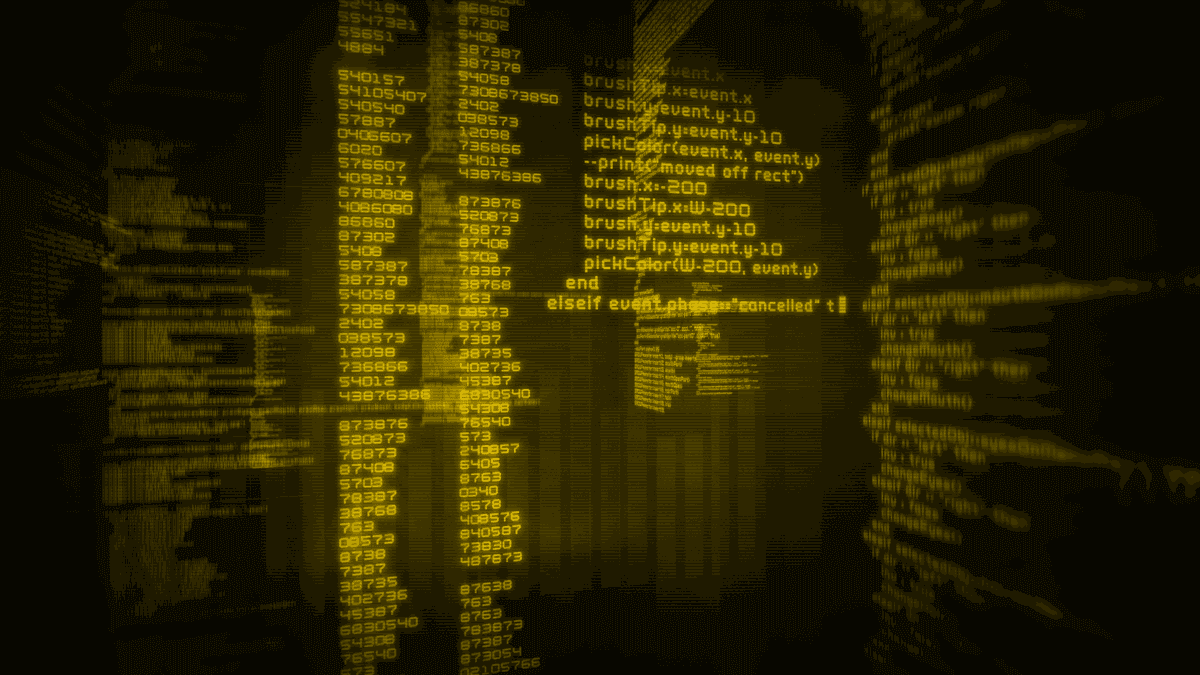
Contents:
1. Introduction
2. Working
3. Procedure
Working with massive amounts of data every day now entails a lot of searching, sorting, and analyzing data. As a result, there are numerous techniques for automating such tasks, but they are inefficient when dealing with massive amounts of data ( BIG DATA you can say). So we used another method to solve this problem - LIVEGREP
👉 Livegrep is a web-based regex search tool for large Github repositories. Essentially, Livegrep uses the indexing method, which makes searching for any word or character more efficient and simple.
Working of Livegrep:-
It uses the concept of suffix array.
When searching the suffix array, Livegrep will use a combination of strategies to narrow down the corpus matches. This includes range searches (for example, if your regex begins with [a-f]) and chained searches (for narrowing down a regular expression that has a common prefix).
Once the initial matches are found, it searches for items that truly match the query using the RE2 regex library (created by Russ Cox). The user is then presented with the results.
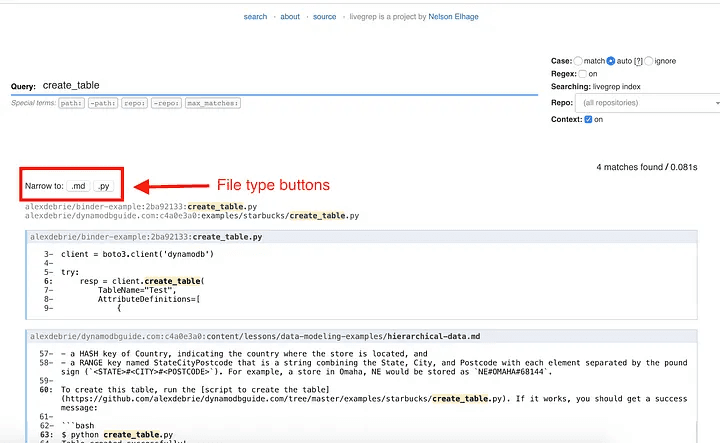
👉 This blog will teach you how to use/run Livegrep with Docker.
Follow the below steps:-
To begin, use the following command to connect to a local system/server(cloud)/Dockerhub and determine whether the container is running or not.
$ docker ps -a
2. In case the container is running, use the below commands:
$ docker stop container_id
3. Run the following commands to start Livegrep using docker:
$ docker run -v $(pwd):/data ghcr.io/livegrep/livegrep/indexer /livegrep/bin/livegrep-github-reindex -repo Heet-Doshi/ipcsection -http -dir /data
[Note: Here I have provided my personal GitHub repository]
docker network create ipc
[Note: you can provide any name to the network. Here I have used ipc]
$ docker run -d — rm -v $(pwd):/data — network ipc — name livegrep-backend ghcr.io/livegrep/livegrep/base /livegrep/bin/codesearch -load_index /data/livegrep.idx -grpc 0.0.0.0:9999
$ docker run -d — rm — network ipc — publish 0.0.0.0:8910:8910 ghcr.io/livegrep/livegrep/base /livegrep/bin/livegrep -docroot /livegrep/web -listen=0.0.0.0:8910 — connect livegrep-backend:9999
You can run the livegrep repository and search for any word or character by following the steps outlined above.
I hope this article was informative and provided you with the details you required. If you have any questions while reading the blog, message me on Instagram or LinkedIn.
Thank You…